Video editing on Linux
In the past video editing on Linux has been a bit of a no-go area as the only program for it which was sufficiently stable endured (after researching more I found many accounts which said otherwise) and had enough features was Cinelerra which although an excellent professional tool has an interface that would scare of all except the most committed users. In the past I have widely avoided the field, my most recent attempt around 6 months ago leaving me with the conclusion than any usable video editor for Linux was doomed to crash every 5 minutes (kino, I’m looking at you :-)).
But last week I became involved with a local community project involving compositing several videos and interviews; I decided that it would be the perfect oppertunity to see if much had changed. My first attempts were at using Kino, Lives. Open Movie Editor, Pitivi and Avidemux; most crashed frequently and none made it easy to split the videos as I needed to. Then I tried Kdenlive 0.7 beta as quite a lot of people had positive things to say about it. I was amazed; it actually worked :-).
It has an attractive kde4 interface (don’t let the kde4 interface put gnome users off, it still functions fully and the default KDE style fits in well with most gnome desktops), many features and best of all, it hasen’t crashed once! It allowed me to seamlessly import my videos (from the arcane WMV format), add titles/overlays + transitions and render in a variety of formats, all with the minimum of hassle. The only problem was a bit of sync troubles with the audio and video (if anyone knows the solution I would be glad to hear). It looks like Linux video editing, while lacking polish in some respects, is finally in a usable state. At last we can join Mac users in mocking Windows Movie Maker!
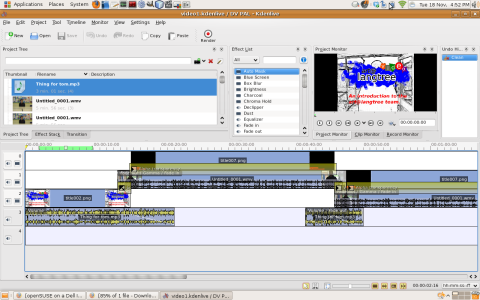

i dont think there is any reason to mock movie maker as i really have to say it is a great product! (Dont flame me, I am a linux only user, running on Opensuse for many years now.
I have used moviemaker twice now (I used the XP laptop of my wive’s father) as there is IMO not yet really a linux program that is up to par with Moviemaker. It is soooo easy to use. It is fast! Comes with a lot of features that suit my needs. I would like to emphasize the word yet…. I really hope that kdenlive will be a true opensource linux replacement soon! The sooner the better. So come on guys and make it obsolete for me to use any windows laptop in the future!!!
Oh you mean there would be, after many years of NOTHING, a solution for video under Linux???
I’ll give it a try!
@deech
don’t worry, I don’t like flame wars any more than you!
while I feel that movie maker does provide a very easy to use package it seems to have several fundamental flaws which make it inappropriate for many tasks (though it still is great for personal use):
* lack of flexibility in export options (it is quite a hassle getting a video out of it which you can upload online.
* linear timeline, you can’t compose the video using multiple tracks.
* lack of advanced filters/effects (e.g gamma, volume, equaliser)
I feel that moviemaker is more comparable to something like pititv (except with less crashing) or diva (which seemed to die silently despite being amazingly usable) while kdenlive is aspiring to be more like iMovie. kdenlive is making great progress but it is still troublesome to install (for the latest version with all plugins) and some features seem a bit broken as of yet :-).
looks like I spoke too soon, I am finding it impossible to keep audio and video in sync 😦
I will probably just have to learn how to use Blender then